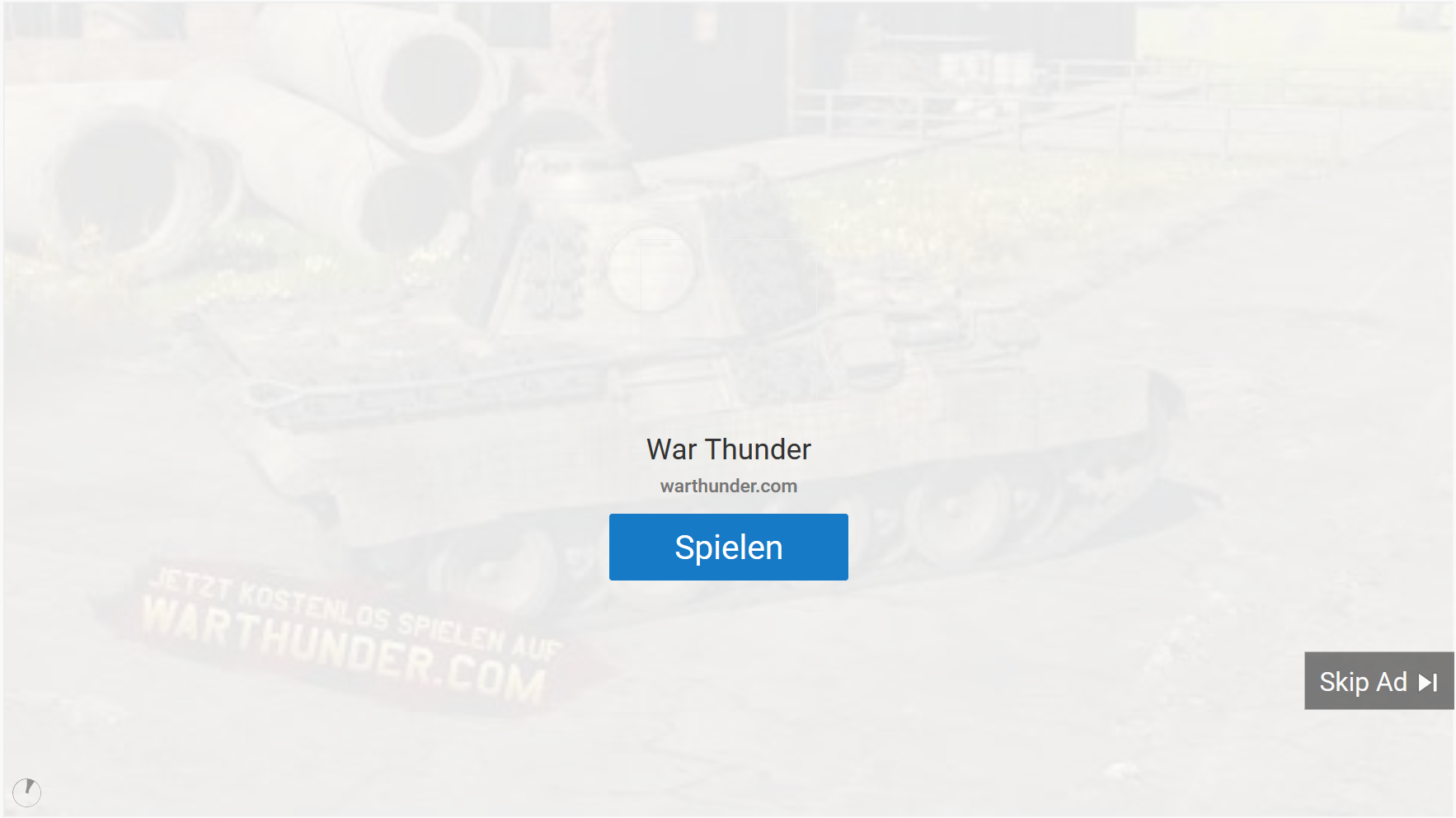Youtube started pushing overlay ads. At least for me this is completely new. Some of my most liked youtube channels show something like this before the video starts:
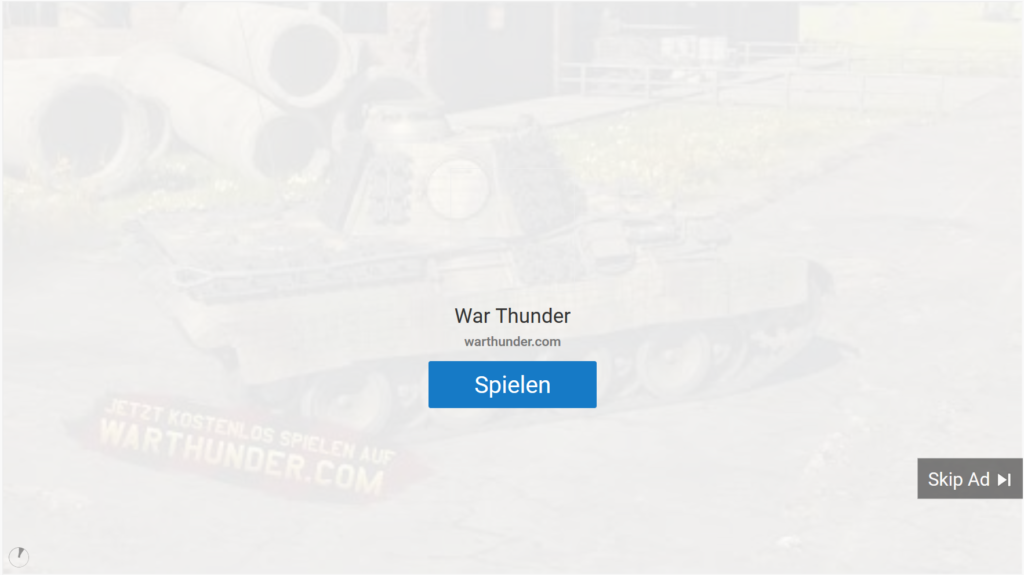
Those ads count down a few seconds, are replaced by another one, and once you made it to ignore 2 of these, the video finally starts playing.
I do not care about Youtubes income as long as tax avoidance policies are in place, and the channels I watch most get money using other services, outside Youtube. So I do not feel any bad about removing these ads. Finally, Youtube promised to respect the users wish for ad blocking, so finally, I just help them with that.
But how to get rid of these ads? Easy, open AdBlock+, and ad the given rules:
youtube.com###ad-image\:2k
youtube.com##.ytp-ad-image.ytp-ad-action-interstitial-background
youtube.com##.ytp-ad-action-interstitial-background-container
youtube.com###ad-action-interstitial\:3m
youtube.com##.ytp-ad-action-interstitial
That’s it. Happy video watching!
PS: Downside: the autoplay waits for the hidden ads to finish.